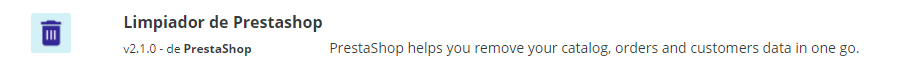No funciona en la versión 1.7.6.7
INSERT INTO `ps_employee` (`id_employee`, `id_profile`, `id_lang`, `lastname`, `firstname`, `email`, `passwd`, `last_passwd_gen`, `stats_date_from`, `stats_date_to`, `stats_compare_from`, `stats_compare_to`, `stats_compare_option`, `preselect_date_range`, `bo_color`, `bo_theme`, `bo_css`, `default_tab`, `bo_width`, `bo_menu`, `active`, `optin`, `id_last_order`, `id_last_customer_message`, `id_last_customer`, `last_connection_date`, `reset_password_token`, `reset_password_validity`)
VALUES ('2', '1', '1', 'Apellidos', 'Nombre', 'correo@correo.com', 'ef6ba3bc958176483aa342396e580ff5', '2020-09-23 12:03:21', '2020-08-23', '2020-09-23', '0000-00-00', '0000-00-00', '1', NULL, NULL, 'default', 'theme.css', '1', '0', '1', '1', '1', '0', '0', '0', NULL, NULL, '0000-00-00 00:00:00');Vamos a ver los valores importantes
Hay que modificar el primer elemento que es un 2 por el siguiente id de la tabla, cambiamos el correo y el siguiente campo que es la contraseña en MD5 (entras en https://md5online.es/cifrar-md5 escribes la contraseña y descifrar el resto lo dejamos igual
INSERT INTO `ps_employee_shop` (`id_employee`, `id_shop`)
VALUES ('2', '1');En la siguiente consulta hay que cambiar el primer 2, por el numero que hemos cambiado anteriormente